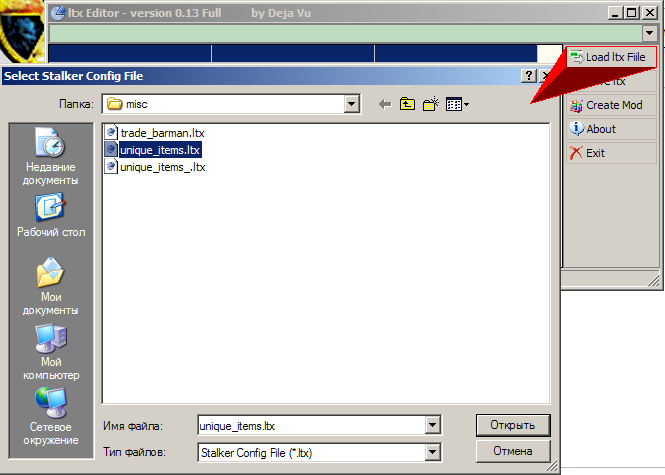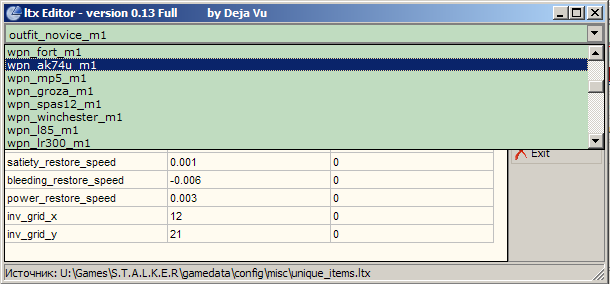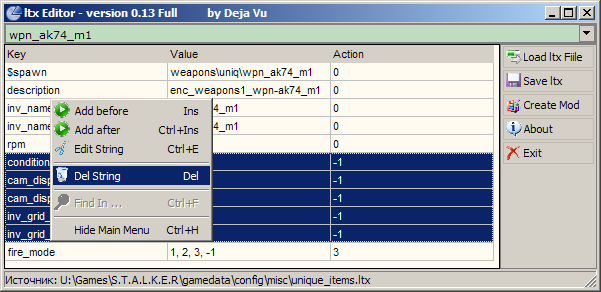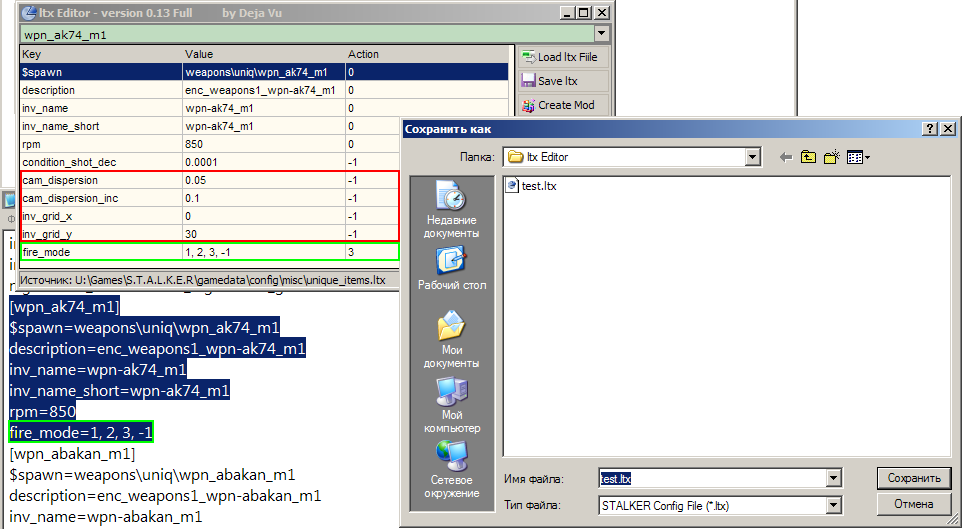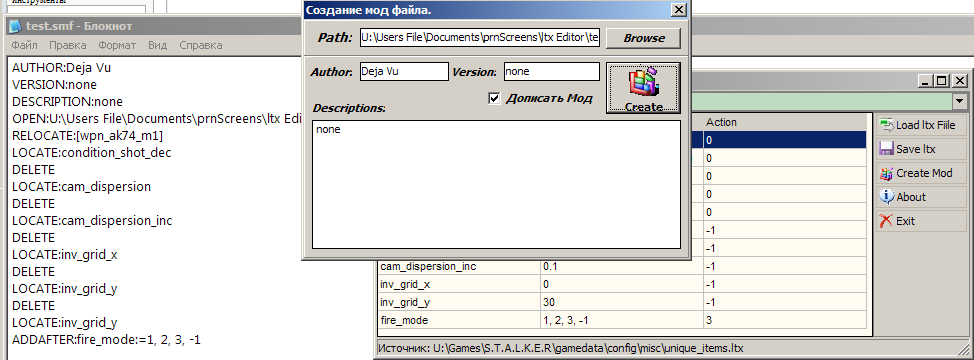Ltx Editor - User Manual — различия между версиями
Материал из S.T.A.L.K.E.R. Inside Wiki
| Строка 51: | Строка 51: | ||
C:\Users Files\smp.exe test.smf | C:\Users Files\smp.exe test.smf | ||
</pre> | </pre> | ||
| + | |||
| + | [[Категория:Программы]] | ||
Версия 17:57, 22 января 2008
Содержание
Create ltx File
Step 1: Load ltx File
Step 2: Edit ltx File
Select .ltx file section in ComboBox on top.
In String Grid edit source ltx file. The status for every line shown in third column:
- -1 - Delete
- 0 - None
- 1 - Add after
- 2 - Add before
- 3 - Edit
You can edit/delete several lines at a time. Select any lines and call that action.
Step 3: Save ltx File
You can save your changes in .ltx file if you want to. Red box - deleted records. Green box - changed record
Create Mod File (*.smf)
Step 4: Create Mod File
The mod file is a text file with a special format.
The Checkbox will allow you to append or to overwrite Mod File.
- Checked - append.
- Unchecked - overwrite.
Install Mod File (*.smf)
Warning! If you do not have a version 0.1.3.27674 - it is necessary to correct the following line:
OPEN:file_to_editing
With ltx Editor find smp.exe. This is a Console Patcher.
Run it with the following parameter:
C:\Users Files\smp.exe test.smf