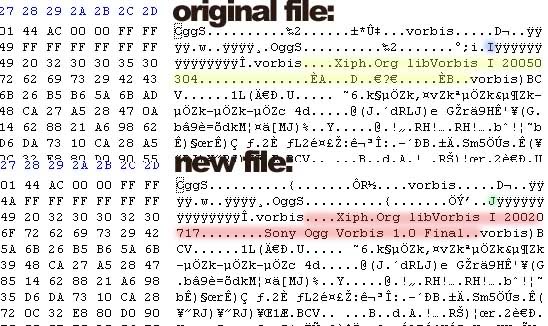OGG комментирование
Материал из S.T.A.L.K.E.R. Inside Wiki
Содержание
Posted on OL by Cdaburnerb, originally written by 46&2.
OGG Comment Tutorial
Since there are a lot of problems making .ogg audio files for Stalker without pesky invalid ogg-comment, missing ogg-comment errors, or distance problems I decided to search out an answer to fix this issue.
The only individual I have heard of fixing this problem is solecist, creator of the redux mod on these forums. I contacted solecist and he was kind enough to help me out, and showed me his method for fixing .ogg files.
I decided to make a fairly in depth tutorial based on his advice for this method, with a lot of my own comments, so let’s begin:
- IMPORTANT: Make sure to copy and backup any files you will be working on. Then if you mess a file up somehow, it won’t be the end of the world.
Part I
You need a hex-editor and a program called fixoggcs. You can obtain both here in one package: Ссылка
The hex editor in this package is in German, but I don’t know a hint of German and I was able to use it fine. All you need to know is copy (ctrl-c) paste (ctrl-v) and save (ctrl-s) commands anyhow. There are also
other free hex-editors in english, but often have limitations and I actually like this German one more than any English one I’ve tried.
Part II
I’m assuming if you’re trying to fix .ogg comments or anything like that, you probably have made your own .ogg files or have an .ogg file ready and created. If you already have an .ogg audio file with proper encoding and
just wish to fix it to work properly with stalker, then skip to step (3).
If not, you can create .ogg audio files, from an mp3 for example, using programs such as soundforge, foobar2000 combined with an encoder called oggenc (oggenc2.83 to be exact), etc. You can also edit sound files in a free
program called Audacity; to change amplitude, run filters on waveforms, cut and paste audio segments, etc. When you create oggs for Stalker, they should be 44100 hz, have 48-96 bitrate approximately, and be 1 channel (mono).
You will most likely have to “downmix” from stereo (2 channels) to mono (1 channel) if converting an .mp3 or .wav file to an .ogg file for stalker. Anyhow, a lot of this information and these programs can be googled,
which helps find their download links and user guides/tutorials.
Part III
Open up your hex editor and drag and drop an original stalker audio file in there, it should be the one you will be replacing with your own file by the same name. If you are creating a unique audio
file not replacing a stalker sound, say which you are going to call in a script or something, then you can often get away with drag and dropping any original stalker audio file for this step into the hex editor.
On a side note, Stalker audio files can be extracted using a tool called dbex_rel_en, or the Stalker database extractor: Ссылка
You can google it as well and it is easy to find. I found some audio files in the gamedata.DB5 package for example in the stalker installation directory, but there are more in other gamedata packages.
Continuing on, drag and drop your own ogg file into the hex editor now. Look at the following image kindly provided by solecist:
(Copy and paste this above link into a new window/tab if clicking it does not work).
There is not an exact science to this next part, but look at the YELLOW highlighted text in the original file. This would be the encoder/header information and special comment information Stalker needs.
You want to select this text in your hex editor and copy it into and over your own file in approximately the same area as the RED area. There are some guides here; after all those y characters and the .vorbis text,
this is where the block begins. Then, it ends just before the vorbis)BCV text. This text might vary slightly from file to file, for example some files might have vorbis BCV or vorbis.BCV text instead at the end of the block.
Now, if your own ogg file has tags such as artist, year, description, etc. you have created you might have a problem, and you should see some of that text in the hex editor. I personally just overwrite all that info in the
hex editor until I hit that vorbis)BCV tag wherever it may be.
Now, look at the BLUE character in the original file. You want to copy and paste this one character over the GREEN character for example in your own file. Usually the character which you are overwriting in your
own file is not consistent, it might be a -, J, , etc. But, look for the character just before all those y’s, that’s usually about where it is.
Part IV
Save your file. Open up a command prompt (startmenu->run->cmd) and go to your fixoggcs folder. Put any of your own sound files you hex-edited in that folder by the way. Now, type the following at the command prompt:
fixoggcs my_sound.ogg my_sound2.ogg my_sound3.ogg
Of course the my_sound.ogg, etc. would be the names of your own sound files. This should perform a checksum on the files and should not report any errors if everything went okay.
If you see a bunch of OKs and/or CORRECTED statements, and at the end there are no errors or lockups, you are in business. If there are errors, something went wrong.
Part V
The file should be ready for Stalker to use now, copy your sound files to the appropriate gamedata/… directory so the engine will use your new sound file instead of the original.
I realize this seems like a pain in the butt. And a small amount of the files I tried to fix would not work out for me personally. But, I managed to fix a whole lot of sound files for my own personal
audio mod. Feel free to make comments and add your own experiences and advice to this thread. Good luck everyone! Thanks for the help solecist.
Статья найдена в архивах ol сайта, может кому пригодится - loxotron